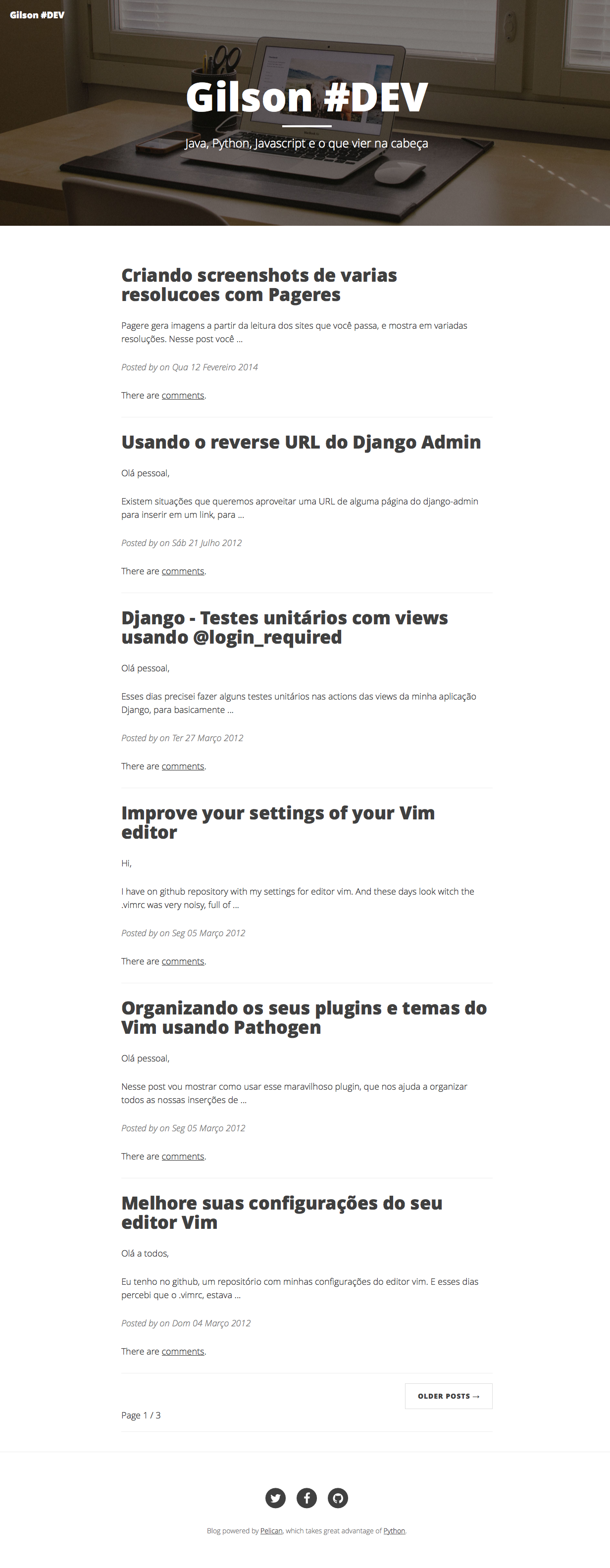Pelican Clean Blog Theme
Theme based in Clean Blog layout.
Screenshot
Basic configuration
All configurations about this theme.
Header Covers
To define custom header cover, set the property HEADER_COVER in pelicanconf.py:
HEADER_COVER = 'static/my_image.png'
Header Color
To define a simple header background color, set the property HEADER_COLOR in pelicanconf.py:
HEADER_COLOR = 'black'
you can use any valid css color.
Social URLs
Github, Twitter and Facebook URLs set these properties:
SOCIAL = (('twitter', 'https://twitter.com/myprofile'),
('github', 'https://github.com/myprofile'),
('facebook','https://facebook.com/myprofile'),
('flickr','https://www.flickr.com/myprofile/'),
('envelope','mailto:my@mail.address'))
If you have new links add them to SOCIAL. The Name has to be the name of the corresponding FontAwesome icon.
If SHOW_SOCIAL_ON_INDEX_PAGE_HEADER is set to True social icons will be
shown under site sub-title on the index page.
External feed URL
You can specify an external feed URL (e.g. FeedBurner) in SOCIAL using the
rss or rss-square icons. The icon will be shown in the footer with the
rest of your SOCIAL accounts. A <link> tag for the external feed will be
placed in <head> instead of the default Pelican feeds.
Code highlights
This theme contains this color schemes:
- Tomorrow -
tomorrow.css; - Tomorrow Night -
tomorrow_night.css; - Monokai -
monokai.css; - Github -
github.css; - Github Jekyll (Gray BG Jekyll way) -
github_jekyll.css; - Darkly (Default) -
darkly.css;
To customize, define COLOR_SCHEME_CSS in pelicanconf.py with css filename. Example:
COLOR_SCHEME_CSS = 'monokai.css'
User defined CSS
Define CSS_OVERRIDE in pelicanconf.py to insert a user defined CSS file
after theme CSS. Example:
CSS_OVERRIDE = 'myblog.css'
Disable theme JavaScript
Set DISABLE_CUSTOM_THEME_JAVASCRIPT to True if you want to disable
js/clean-blog.min.js in case it affects forms and input fields.
User defined footer
Define FOOTER_INCLUDE in pelicanconf.py to insert a custom footer text
instead the default "Powered by Pelican". The value is a template path. You also
need to define the EXTRA_TEMPLATES_PATHS setting. If your custom footer
template is stored under the content PATH then Pelican will try to render
it as regular HTML page and will most likely fail. To prevent Pelican from
trying to render your custom footer add it to IGNORE_FILES. Example:
FOOTER_INCLUDE = 'myfooter.html'
IGNORE_FILES = [FOOTER_INCLUDE]
EXTRA_TEMPLATES_PATHS = [os.path.dirname(__file__)]
WARNING: avoid using names which duplicate existing templates from the
theme directory, for example footer.html. Due to how Pelican searches the
template directories it will first find the files in the theme directory and you
will not see the desired results.
Analytics
Accept many analytics:
- Google Analytics:
GOOGLE_ANALYTICS; - Gauges:
GAUGES - Piwik:
PIWIK_URLandPIWIK_SITE_ID.
Other configuration
- If
ADDTHIS_PUBIDis defined sharing buttons from AddThis will appear at the bottom of the article; GOOGLE_SITE_VERIFICATION- Google site verification token;- Set
SHOW_FULL_ARTICLEto True to show full article content on index.html instead of summary; - Set
SHOW_SITESUBTITLE_IN_HTMLto True to make use of theSITESUBTITLEvariable inside the<title>HTML tag; - Set
FACEBOOK_ADMINSto a list of Facebook account IDs which are associated with this blog. For example['12345']. For more info see https://developers.facebook.com/docs/platforminsights/domains
Articles
- To customize header cover to articles, insert the metadata
header_cover. - To customize OpenGraph images, insert the metadata
og_image, otherwiseheader_cover,HEADER_COVERor a default image is used. - To customize Twitter card images, insert the metadata
twitter_image, otherwiseheader_cover,HEADER_COVERor a default image is used. Twitter cards are automatically generated if thetwittericon is configured inSOCIAL!
All image paths are relative from the site root directory. You can also use
absolute URLs for og_image and twitter_image.
Example:
- To RST
My super title
##############
:date: 2010-10-03 10:20
:modified: 2010-10-04 18:40
:tags: thats, awesome
:category: yeah
:slug: my-super-post
:authors: Alexis Metaireau, Conan Doyle
:summary: Short version for index and feeds
:header_cover: /images/posts/super-title/cover.png
:og_image: /images/posts/super-title/facebook_cover.png
:twitter_image: /images/posts/super-title/twitter_cover.png
- To Markdown
Title: My super title
Date: 2010-12-03 10:20
Modified: 2010-12-05 19:30
Category: Python
Tags: pelican, publishing
Slug: my-super-post
Authors: Alexis Metaireau, Conan Doyle
Summary: Short version for index and feeds
Header_Cover: /images/posts/super-title/cover.png
Og_Image: http://example.com/facebook_cover.png
Twitter_Image: http://example.com/twitter_cover.png
This is the content of my super blog post.
Other metada was created to assign resume of article, with headline:
- To RST
My super title
##############
:date: 2010-10-03 10:20
:modified: 2010-10-04 18:40
:tags: thats, awesome
:category: yeah
:slug: my-super-post
:authors: Alexis Metaireau, Conan Doyle
:summary: Short version for index and feeds
:headline: Resume of article
- To Markdown
Title: My super title
Date: 2010-12-03 10:20
Modified: 2010-12-05 19:30
Category: Python
Tags: pelican, publishing
Slug: my-super-post
Authors: Alexis Metaireau, Conan Doyle
Summary: Short version for index and feeds
Headline: Resume of article
This is the content of my super blog post.